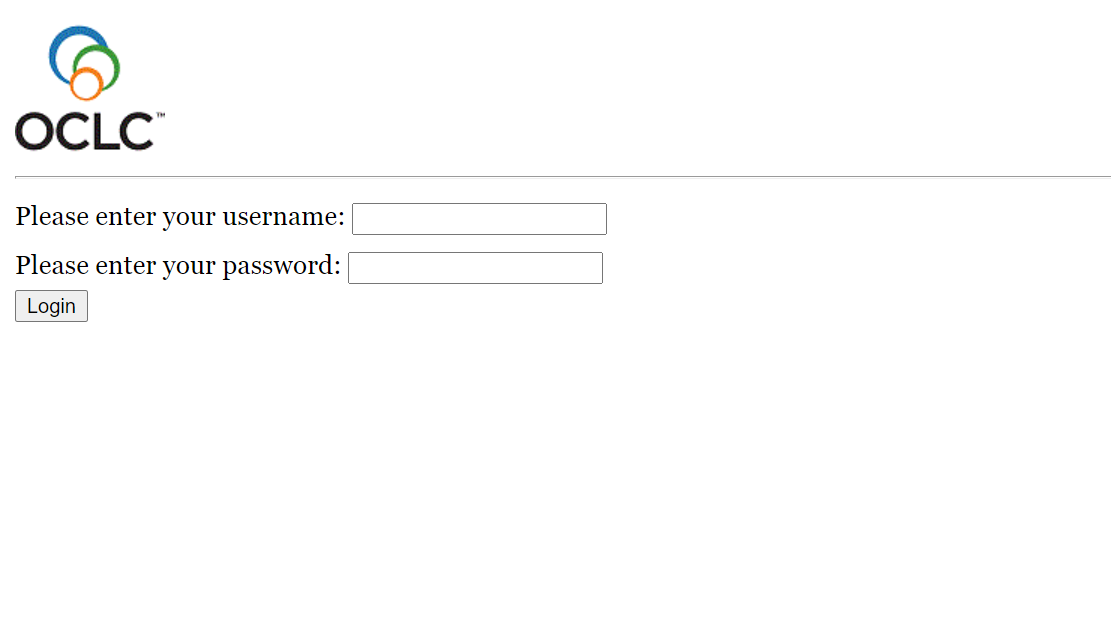設定校外連線使用電子資源 Remote Access to Wenzao Library Electronic Resources
發布日期 2020-10-15 13:53:00
|
文藻圖書館電子資源--校外連線使用說明 Remote Access to Wenzao Library Electronic Resources |
|
步驟1. 圖書館網站 https://c045.wzu.edu.tw/ > 查找資料 > 電子資源 Step 1. On the Wenzao Library English Website, visit Databases A-Z |
|
|
|
步驟2. 視個人需求,尋找您要使用的系統。點選欲使用的系統(資料庫)右方圖示
Step 2. Find the electronic resource you'd like to use, for instance, the ABC-CLID Greenwood. Please click on the symbol |
|
|
|
步驟3. 身份認證畫面中(如下圖),帳號(username)、密碼(password)同校務資訊服務入口網帳號密碼,若忘記密碼,請查看連結說明。 Step 3. When the authentication window pops up, enter username and password as your Information Service. |
|
|
|
步驟3-1. 身份認證畫面中(如下圖),帳號(Library ID Number)、密碼(PIN)同文藻圖書館帳號密碼,若忘記密碼,請查看連結說明。 Step 3. When the authentication window pops up, enter Library ID Number and PIN as your Library ID Number and PIN . |
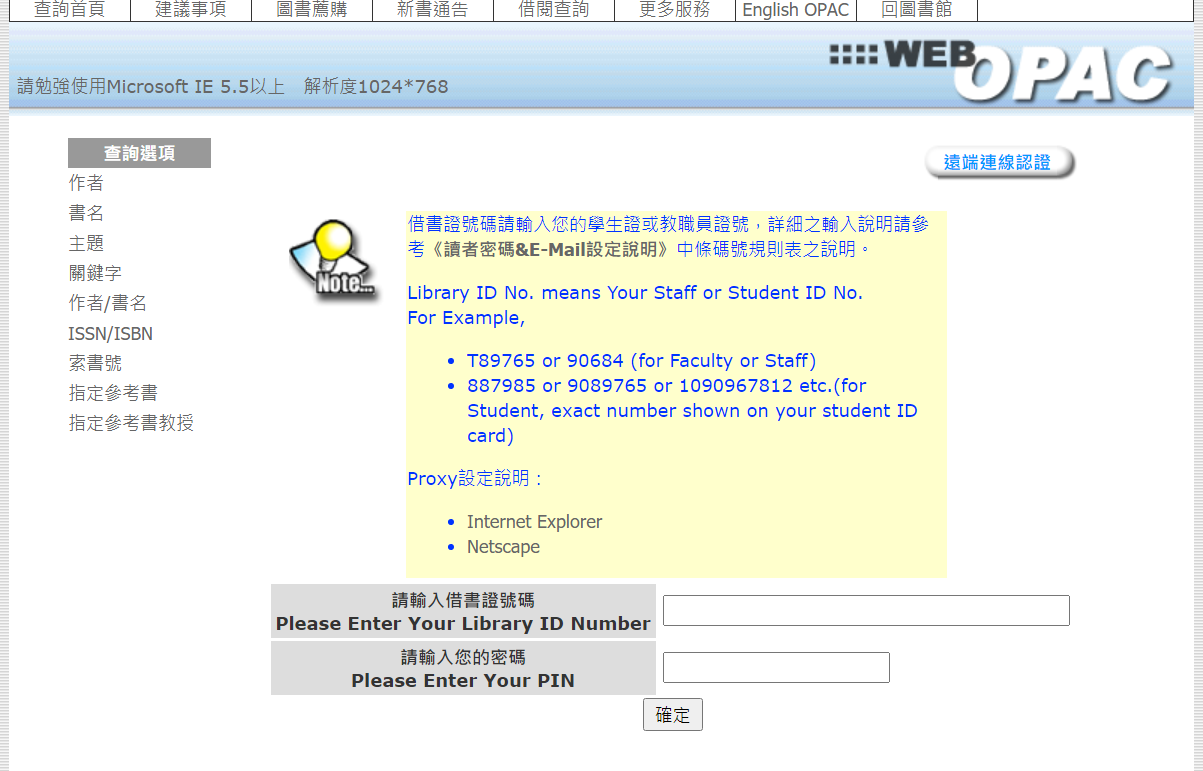 |
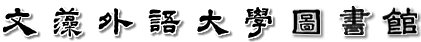



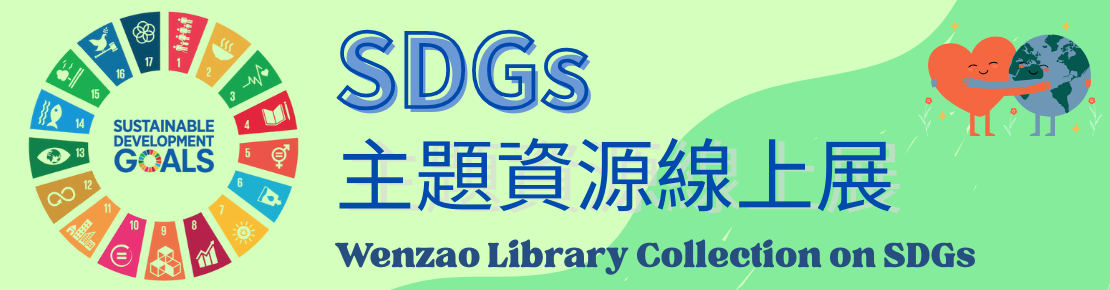
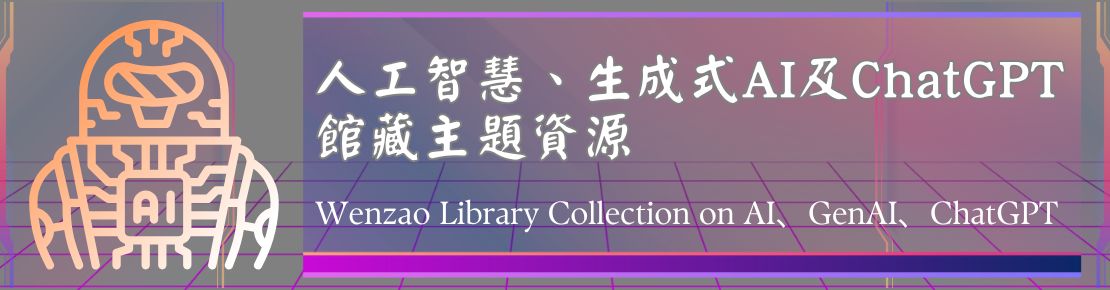






 適用於Proxy(舊)認證,請參照步驟3-1
適用於Proxy(舊)認證,請參照步驟3-1